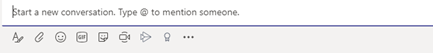What is it?
Microsoft Teams is used across AMES Australia as a collaboration tool. It can be used on a computer or smart phone. IT supports this tool and provides a Quick Start Guide for using Teams and can assist with technical issues.
Some features we use
Go into Teams and find the Team that you want to access (eg. WBT Team below).


- Choose where you want to be in that Team from the options at the top of the screen (as shown below).

- Save a document in ‘Files’. This file can then be edited at the same time, by more than one person.
- Add a link to the document in ‘Posts’ (shown below).
- Tag colleagues to alert them to content, using @ mention (shown below).

Tips
- When you write a post, hitting Enter key posts the message.
- You can @mention the whole team by using the Teams name.
- You can edit your post/reply. Hover over the item, click the 3-dot/ellipses
 and choose Edit from the options (you can also delete the item).
and choose Edit from the options (you can also delete the item).
The main ‘Post’ tools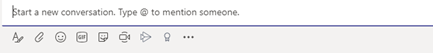
In Posts you will notice the symbols above. From left to right these are: format, attach, emoji, giphy, sticker, meet now, stream and praise. Try these out to become familiar with them. The main one that you will use is attach, for linking files.

 and choose Edit from the options (you can also delete the item).
and choose Edit from the options (you can also delete the item).